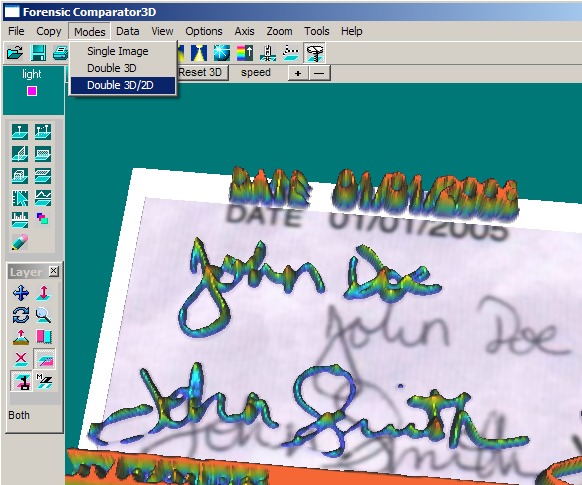
Screen shot: Main Form. Double 3D/2D image mode.
Forensic Image Comparator in 3D: Double 3D/2D Mode
General
Operation
This is the mode of operation in which you can compare images as height 3D and flat 2D image at the same time. This mode initiated from Menu> Modes option as shown below. Image1 is the Reference Image. Image2 (also referred as Layer) is the Image under test that is referred as the Test Image. Images can be analyzed in 3 different modes as selected from Menu. This section describes double 3D image mode (default).
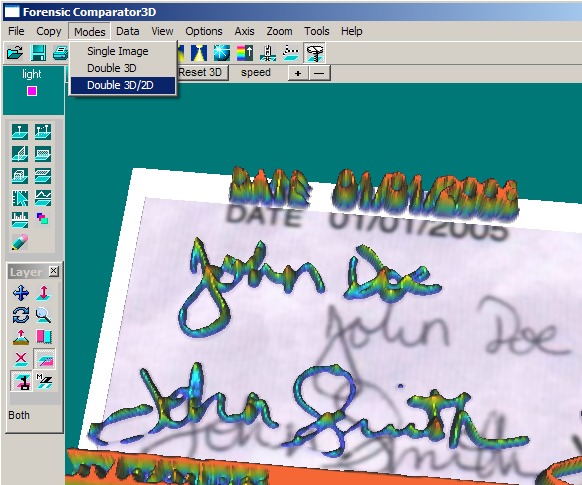
Screen shot: Main Form. Double 3D/2D image
mode.
The surfaces are constructed
from the images and drawn side by side of each other. The reference images is
represented as 3D sold surface, while the test image layer is represented as
2D flat. The options of the test image layer are accessible from the layer tool
that is initiated by ![]() button of the main
toolbar. With the layer tool you can make the test image (layer) semitransparent
by pressing
button of the main
toolbar. With the layer tool you can make the test image (layer) semitransparent
by pressing ![]() button
of the layer tool. The layer can be moved, rotated and zoomed by selecting corresponding
mode in Layer toolbar.
button
of the layer tool. The layer can be moved, rotated and zoomed by selecting corresponding
mode in Layer toolbar.
This mode permits you to see both images at the same time being blended together at intersection area. The comparison is easy since the test layer image can be moved. Rotated and zoomed form the layer tool bar. See comparison of signatures example below.
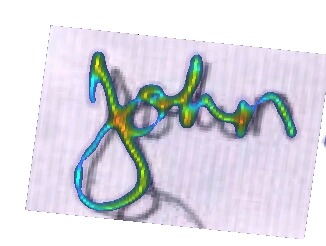
Screen
shot: Double 3D/2D image mode. Signatures comparison.
For more information please contact www.sciencegl.com
---------------------------------------------
Copyright © 2000-2013 ScienceGL,
Inc.